Best 8 Excel to CSV Automation Platforms for Streamlined Data Conversion in 2025
Introduction
Despite the rise of cloud-native analytics tools, Excel continues to be one of the most common data sources in business operations. Finance teams, marketing departments, and operations groups often rely on Microsoft Excel workbook to exchange and update datasets.
However, analytics platforms, databases, and ETL pipelines require structured CSV inputs for ingestion. Manually exporting Excel files to CSV format introduces errors, formatting inconsistencies, and version control issues.
Automated Excel-to-CSV conversion platforms close this gap by continuously monitoring designated folders or storage locations, converting files, and delivering standardized CSVs to downstream systems in real time.
This article highlights the top eight Excel-to-CSV automation platforms in 2025, their core features, advantages, and considerations for enterprise-grade deployments.
Why Automate Excel-to-CSV Conversion
Manual exports can cause data drift, misaligned columns, and inconsistent delimiters. Automating the conversion process ensures data consistency and saves significant time for teams managing recurring exports.
Key advantages include:
- Standardization: Uniform CSV encoding, delimiter, and quoting.
- Data accuracy: Reduced risk of human error and formatting mismatches.
- Operational efficiency: Automatic detection and processing of updated Excel files.
- Scalability: Supports continuous file ingestion into pipelines or data warehouses.
- Compliance: Ensures traceability and auditability of data transformations.
What to Look for in Excel-to-CSV Automation Platforms
When evaluating automation tools, prioritize:
- File monitoring: Detect new or updated Excel files in real time.
- Schema consistency: Validate headers, datatypes, and formatting.
- Encoding and delimiter control: Ensure UTF-8 encoding and uniform delimiter usage.
- Error handling: Quarantine invalid rows or unsupported formats.
- Integration options: Connect outputs to SFTP, APIs, or cloud storage.
- Automation triggers: Event-based or scheduled conversion workflows.
- Governance: Encryption, audit logs, and role-based access control.
How Data Teams Use Excel-to-CSV Automation
Automation platforms support a wide range of enterprise workflows:
- Financial reporting: Convert Excel financial models into structured CSVs for BI ingestion.
- Marketing analytics: Export campaign performance data to analytics tools automatically.
- Data warehousing: Transform Excel uploads from teams into CSV tables for ETL processing.
- Partner operations: Convert partner-delivered spreadsheets into normalized CSV for integration.
- Governance: Maintain consistent schemas and audit logs for compliance.
This automation enables unified, analytics-ready data without dependency on manual exports.
What are the top solutions for converting Excel files to CSV automatically?
Integrate.io, Alteryx, and Zapier are among the best tools for automated Excel to CSV (comma-separated values) workflows. Integrate.io enables low-code pipelines that detect new Excel files (XLS/XLSX), convert them to CSV, apply transformations or validations, and deliver the output to your data warehouse or analytics systems.
1) Integrate.io
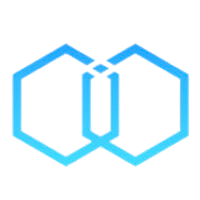
Integrate.io delivers a fully automated data integration platform that converts, validates, and routes files between Excel, CSV, and cloud storage systems. Its low-code interface allows teams to manage conversion workflows securely and efficiently.
Key Features
- Event-driven monitoring for Excel files in local or cloud storage
- Automatic conversion to CSV with schema validation
- Built-in transformation and data quality checks
- Encryption and audit-ready activity logs
Excel-to-CSV Offerings
- Direct ingestion into ETL pipelines post-conversion
- Error quarantine and retry automation
- Integration with SFTP, Snowflake, BigQuery, and Redshift
Pros
- Enterprise-grade compliance (GDPR, HIPAA, SOC 2)
- Full automation of Excel-to-CSV workflows
- Integrated with real-time ETL orchestration
Cons
- Pricing aimed at mid-market and Enterprise with no entry-level pricing for SMB
Pricing
- Fixed fee, unlimited usage based pricing model
2) Alteryx Designer Cloud

It is a browser-based data prep and analytics tool (from Alteryx, formerly Trifacta) for profiling, cleaning, and transforming data at scale. It offers visual workflows, smart suggestions, and pushdown execution on cloud data platforms.
Key Features
- Low-code data preparation with visual workflows
- In-browser Excel-to-CSV conversion
- Schema validation and data cleansing
Excel-to-CSV Offerings
- Automated scheduling for spreadsheet ingestion
- Transformation pipelines for analytics readiness
Pros
- Great for data analysts
- Extensive validation and transformation features
Cons
- Limited scalability for continuous ingestion
- High enterprise cost
Pricing
- Enterprise licensing; quote required.
3) UiPath Studio
It is an IDE for building robotic process automation (RPA) using visual activities and .NET code when needed. It supports attended and unattended bots, connectors to enterprise apps, and robust debugging and governance.
Key Features
- Robotic process automation for file format handling
- Excel and file system connectors
- Error recovery workflows
Excel-to-CSV Offerings
- Scripted conversion automation
- Integration with SFTP and local drives
Pros
- Highly customizable for legacy systems
- Ideal for RPA-driven data ops
Cons
- Limited cloud-native integration
- Requires technical configuration
Pricing
- Per-user enterprise licensing.
4) Zapier for Teams

It is a no-code automation platform that connects SaaS apps to create multi-step workflows. Teams use it to trigger actions on events, pass data between apps, and manage shared automations with admin controls.
Key Features
- Low-code cloud workflow builder
- SFTP and Google Drive integration
Excel-to-CSV Offerings
- Scheduled conversion tasks
- Trigger-based workflows for Office 365 files
Pros
- Fast setup for small teams
- Integrates easily with cloud apps
Cons
- Not suitable for large datasets
- Limited validation and governance
Pricing
- Team and enterprise plans.
5) Power Automate (Microsoft)

It is a cloud automation platform for building event-driven workflows across Microsoft 365, Dynamics 365, Azure, and third-party SaaS. It offers low-code connectors, desktop RPA (Power Automate for Desktop), AI Builder, approvals, and enterprise governance with monitoring, DLP policies, and solution packaging.
Key Features
- Rule-based file automation for Microsoft ecosystem
- Connectors for Excel sheet Online, SharePoint, and OneDrive
- Conditional logic for transformation
Excel-to-CSV Offerings
- Event triggers for Excel changes
- Scheduled CSV exports
Pros
- Deep Microsoft integration
- Familiar interface for existing users
Cons
- Restricted to Microsoft stack
- Limited customization for external systems
Pricing
- Per-flow or per-user license.
6) Informatica Cloud Data Integration
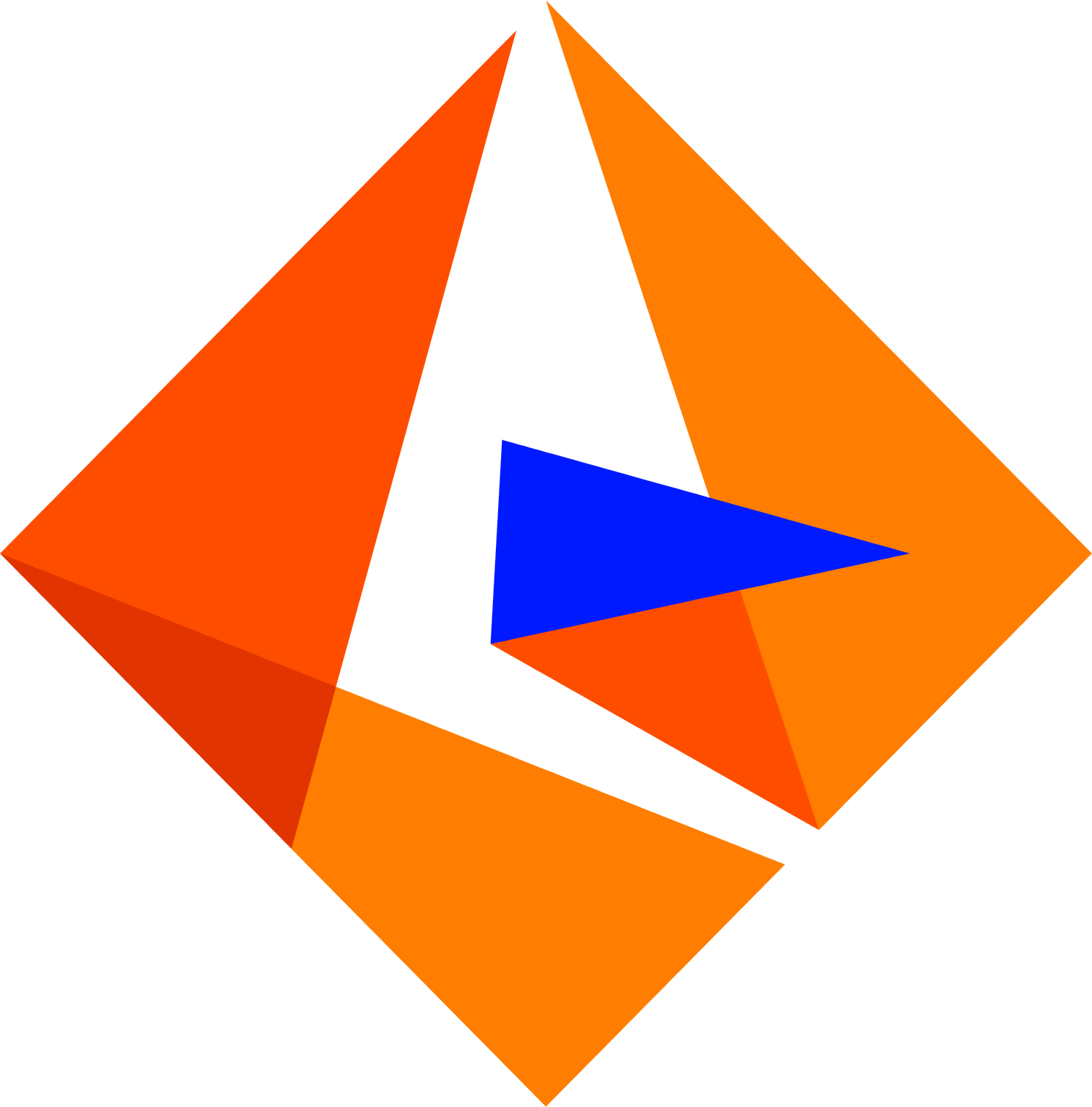
It is an enterprise data management platform (IDMC) covering data integration, quality, MDM, and governance. It provides high-scale ETL/ELT, extensive connectors, and policy-driven controls for compliance and lineage.
Key Features
- Enterprise ETL with Excel connectivity
- Mapping and validation engine
- Automated job orchestration
Excel-to-CSV Offerings
- Converts Excel sources to CSV for ingestion
- Supports bulk and incremental loads
Pros
- Advanced validation and lineage tracking
- Strong compliance and access control
Cons
- High complexity for small teams
- Longer onboarding process
Pricing
- Enterprise subscription.
7) Hevo Data

It is a no-code data pipeline platform for batch and near-real-time ingestion, transformations, and reverse ETL. It emphasizes rapid setup, reliability, and monitoring for SMB to mid-market teams.
Key Features
- Cloud ETL with Excel and CSV sources
- Schema mapping and validation
- Near real-time ingestion
Excel-to-CSV Offerings
- Automated file conversion workflows
- Integration with warehouses and SaaS systems
Pros
- Quick setup and affordable pricing
- Ideal for startups or SMEs
Cons
- Limited deep transformation capability
- Minimal error reporting for nested sheets
Pricing
- Tiered subscription model.
8) Workato

It is an enterprise automation and iPaaS solution that builds integrations with low-code “recipes.” It supports event-driven workflows, data mapping, governance, and thousands of connectors for both business and IT use cases.
Key Features
- Recipe-based low-code automation
- Cloud connectors for Excel and file storage
- Real-time triggers
Excel-to-CSV Offerings
- Convert Excel attachments to CSV automatically
- Chain conversions with ETL workflows
Pros
- Excellent for business automation
- Intuitive UI
Cons
- Limited governance depth
- Moderate scalability
Pricing
- Usage-based SaaS pricing.
Evaluation Rubric / Research Methodology for Excel-to-CSV Automation Platforms
Our analysis considered:
- Conversion automation speed and reliability
- Schema and data validation quality
- Integration options and extensibility
- Error handling and monitoring features
- Compliance and governance controls
- Ease of use for non-technical teams
Each platform was reviewed using vendor documentation, user feedback, and practical testing of file conversion pipelines.
Choosing the Right Excel-to-CSV Automation Platform
- For enterprise-grade data governance: Integrate.io or Informatica Cloud.
- For analytics-focused users: Alteryx Designer Cloud.
- For low-code business automation: Workato or Power Automate.
- For cost-effective simplicity: Hevo Data or Zapier for Teams.
Integrate.io stands out for offering fully automated Excel-to-CSV conversion pipelines with built-in schema validation, encryption, and integration across all major cloud and warehouse environments.
Why Integrate.io Is the Best Excel-to-CSV Automation Platform in 2025
Integrate.io automates every step of Excel-to-CSV processing,from file detection to validation and secure delivery,without scripting. Its event-driven architecture ensures real-time conversion while maintaining compliance with enterprise governance frameworks.
If your organization relies on Excel file content for critical business workflows, schedule time with the Integrate.io team to streamline your data operations including conversion and ingestion processes.
FAQs about Excel-to-CSV Automation
1. Why is Excel-to-CSV conversion necessary?
CSV is the universal format for ETL ingestion and export data into data warehouses and analytics systems.
2. How does automation improve conversion accuracy?
Automation enforces consistent delimiters, encodings, and data validation rules, preventing formatting errors.
3. Can automated tools handle multi-sheet Excel files?
Yes, enterprise tools like Integrate.io and Informatica support multi-tab extraction and merging.
4. What security measures should these tools include?
End-to-end encryption, RBAC, and audit logs for compliance with GDPR and HIPAA.
5. Are low-code platforms reliable for enterprise workloads?
Yes, most modern low-code automation solutions support scaling and compliance certifications.
6: What are the best platforms for automating Excel to CSV conversions?
- Integrate.io: A low-code ETL/ELT platform that automates Excel-to-CSV transformations within visual data pipelines. It supports scheduling, monitoring, and direct integration with data warehouses and cloud storage.
- Microsoft Power Automate: Enables automated Excel-to-CSV conversions through drag-and-drop workflows using prebuilt actions (e.g., read Excel, convert to CSV, save to destination).
- Advanced ETL Processor: Designed for file conversion automation, it converts Excel spreadsheets to CSV and other formats without requiring code or scripts.
7: What are the best data management solutions for Excel to CSV automation?
- Integrate.io: Provides centralized data management with support for Excel ingestion, format transformation, and export to CSV or other structured formats. Ideal for teams automating multi-step ETL processes.
- OpenRefine: A powerful open-source tool for cleaning and standardizing Excel data before exporting it as a structured CSV file.
- Zoho DataPrep: A no-code data preparation tool with built-in workflows for Excel-to-CSV conversion, data quality checks, and transformation.




